C: Controller
‘Controller’ is a type of meshbot controllable which lets you reboot or reset your controller when the conditions of your trigger become true:
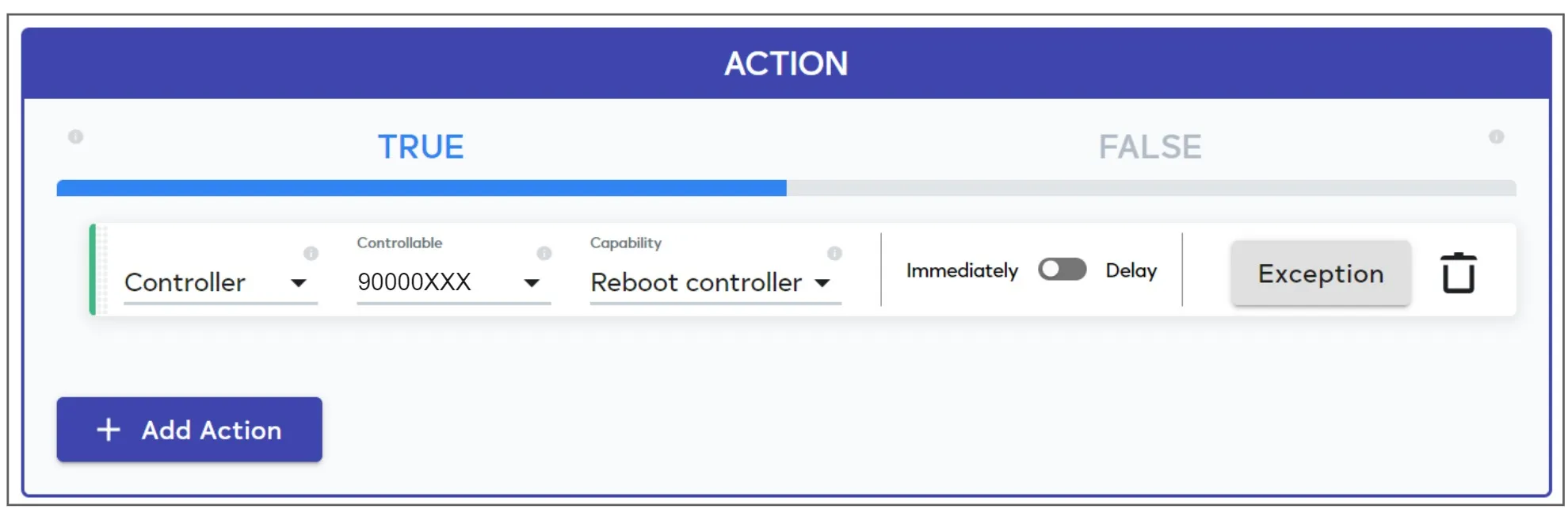
Alternatively, you could set up an ‘Action-only’ meshbot with ‘Reboot’ or Reset’ as the action. You could then run the ‘bot from the meshbot list screen to remotely reboot/reset the controller, in addition to any other actions you want to perform after a reboot.
Click the following links to find out more:
- Saves the current configuration of the controller, stops the firmware running then restarts the controller.
- The firmware will resume running after the restart.
- All previous settings, configurations and database records are restored after the restart.
Removes all devices, resets settings, clears the controller logs from RAM, shuts down the firmware, then restarts them afresh. Does not reboot the controller.
Here’s a more advanced break-down for advanced users:
Runs updatecmd – soft_reset
- – calls stop.sh;
- – touch .zwave_reset_required;
- – migration_tool –reset_data;
- – rotate logs with label “soft-reset”;
- – calls start.sh
…then sets the firmware running again.
Erases all user data, settings and configurations and restores the controller to its original state. Unpairs all connected devices.
If the target controller is the primary controller for the network, resetting it will cause your Z-Wave devices to stop working. It will be necessary to exclude and re-include all your Z-Wave devices. If this controller is a secondary controller, use this procedure to reset it only if the primary controller is missing or otherwise inoperable.
| Soft Reset | Factory Reset | |
|---|---|---|
| Included Devices | Remove from hub, left in included state | Remove from hub, left in included state |
| ZWave Network ID | Change to random value | Change to random value |
| WiFi Settings | Don’t change | Restore to defaults |
| Backups stored on the controller | Don’t change | Remove |
| Plugin Data | Remove | Remove |
| Other User Data | Remove | Remove |
| User addons and plugins | Don’t change | Remove |
| Default addons and plugins | Don’t change | Restore to defaults |
You can also reset Ezlo controllers using the buttons on the device itself. See the following pages for more guidance:
- Ezlo Plus – Ezlo Plus Reset Button and LED behavior
- Ezlo Secure – How to reset Ezlo Secure & LED behavior
- Ezlo PlugHub – How to reset Ezlo PlugHub Energy
- Ezlo PlugHub – Ezlo PlugHub Energy LED behavior

