‘FOR’ Function
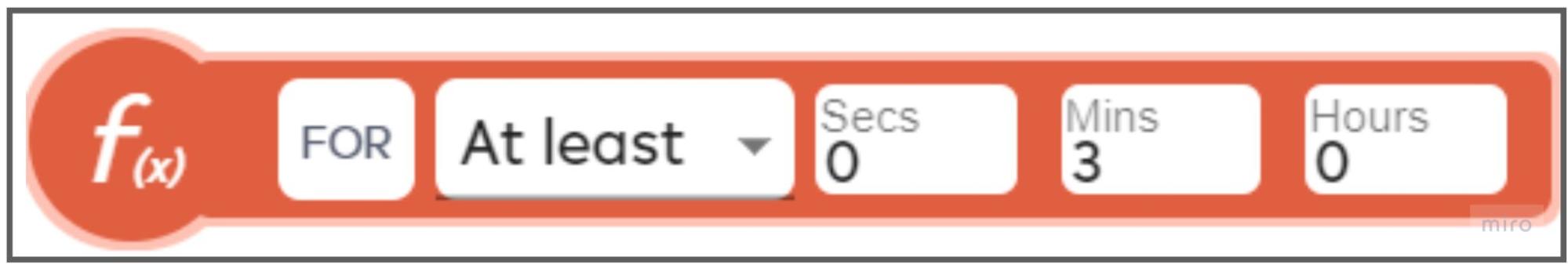
The trigger conditions only become true if the result is sustained for the period of time that you specify.
For > At Least
Example 1. You might want to receive a notification if a door is left unlocked, but only if it is unlocked for 3 minutes or longer. This avoids notifications when the door is open for short periods while somebody completes a task (answering the door, taking out the trash etc).
Example 2. You have a motion sensor set to switch a hallway light on if it detects motion, and off when it stops detecting motion. However, you don’t want it to turn the light off if somebody just stops moving for a few seconds. You could choose ‘Stops detecting motion’ as the sensor capability and set the ‘FOR’ function to ‘3 minutes’:
Method 1
- Create a meshbot with a trigger/action pair that turns the light ‘on’ if the motion sensor detects movement.
- Create another meshbot with a trigger/action pair that turns the light ‘off’ if the sensor stops detecting motion. Set the trigger ‘FOR > At Least’ function to 3 minutes, so it has to stop detecting motion for that length of time before the condition is classed as true.
Method 2
- Create a single meshbot with a trigger that turns the light ‘off’ if motion is not detected. Set ‘For > At least’ to 3 minutes.
- Create an action with a ‘True’ response that turns the light ‘off’. Set the ‘False’ action to turn the light ‘on’:
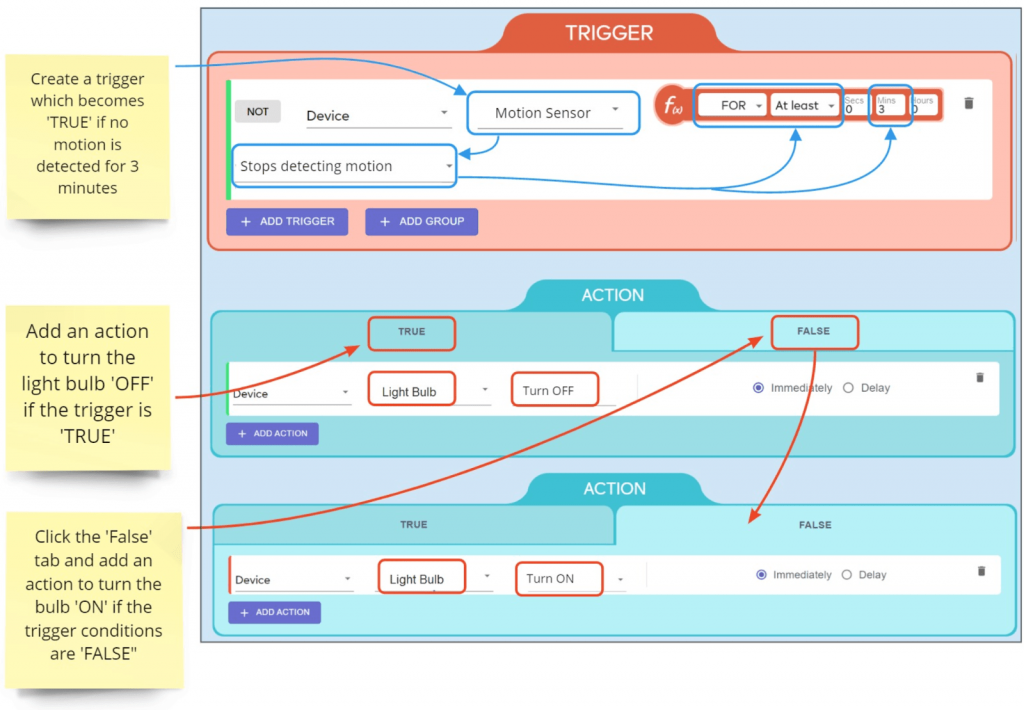
- Either method will effectively reset the light back to a 3 minute ‘on’ state every time somebody moves.
For > Less Than
- You can also invert the ‘FOR’ function so the trigger only activates if the condition is true for less than a certain period of time. This lets you disregard certain events like, for example, if a light switch is quickly turned on then off. You don’t want every light in a room or house to react to this annoying sequence. So if the ‘on’ state is only true for less than a period of time, set all lights to ‘off’ as your ‘Action’.
You can apply the ‘FOR’ function to individual triggers, groups, nested groups, or to an entire trigger set.

