C: Device
‘Device’ is a type of meshbot controllable which lets you make a device perform an action when the conditions of your trigger are true.
For example, you might want music to play in your bathroom when you turn on the bathroom light. The speakers are the controllable device (action item), and the light switch is the trigger device:
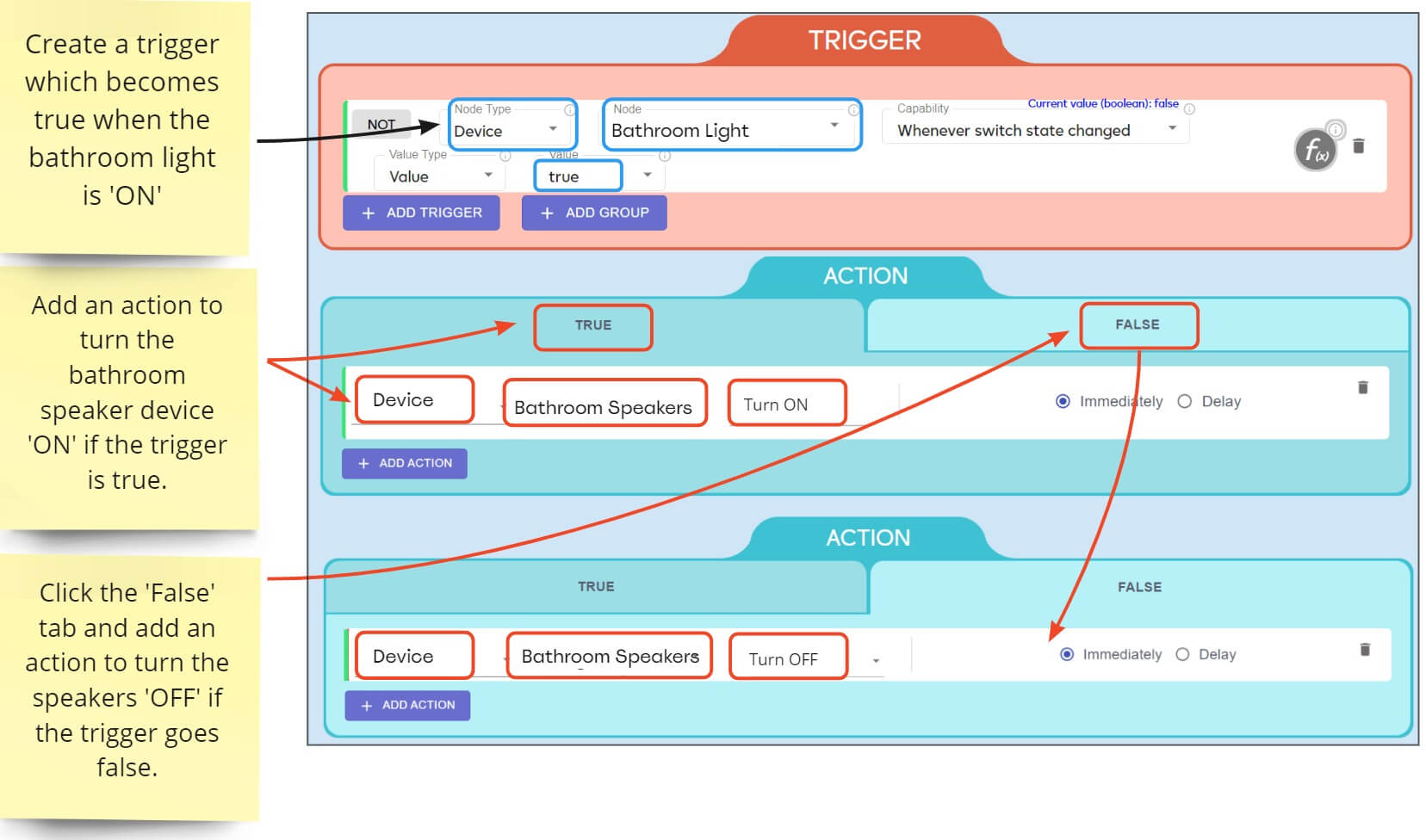
You can view all devices paired with your controllers by clicking ‘Settings’ > ‘Devices’ in EZLogic. See the devices help page if you want more help with device settings..
There are two main classes of device used in a meshbot:
Sensors – These devices are typically used in triggers to detect changes in environmental conditions then pass this information to your Ezlo hub. For example, a motion sensor detects movement, a humidity sensor detects changes in air moisture, a temperature sensor detects heat-level changes. The hub/controller can then take actions based on the information received from the sensor. For example, it can instruct an actuator (such as a HVAC device) to switch on the air-conditioning if the temperature reaches a certain level.
Actuators – These are the controllable devices that perform actions in response to receiving a command from the hub. Actuators are capable of changing state and are the most widespread class of device found in smart-homes. Example actuators include light bulbs, speakers, HVAC systems, thermostats, televisions, valves and automatic blinds.
- Lots of devices have both sensor and actuator functionality built into them, so you needn’t worry about the divide too much. For example, most smart-locks can sense whether or not a door is open and can also operate the locking mechanism as required.
All devices in a network are usually centrally managed by another device known as a controller, or hub (e.g. the Ezlo Plus and Ezlo Secure hubs). The hub is, in turn, controlled by users via an app on a smartphone, laptop, tablet or PC/Mac. For example, the EZlogic web interface is an app you can use to control your smart devices.
The following image shows how to create a simple meshbot which activates multiple devices:
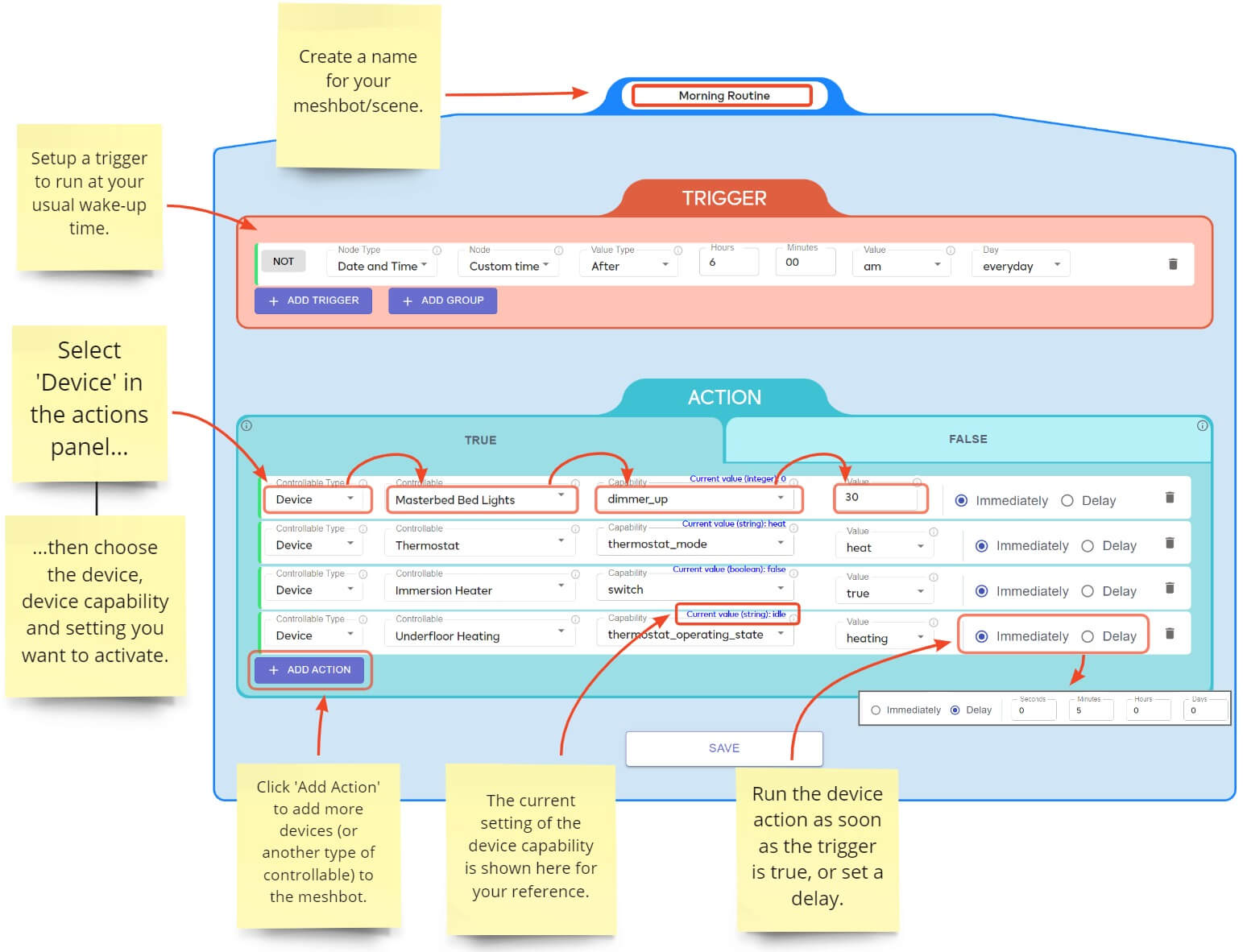
The following links contain more information about devices and device-based meshbots:

