Alert / Event History
The alert / event history page shows an itemized list of activity from devices and users on your account:
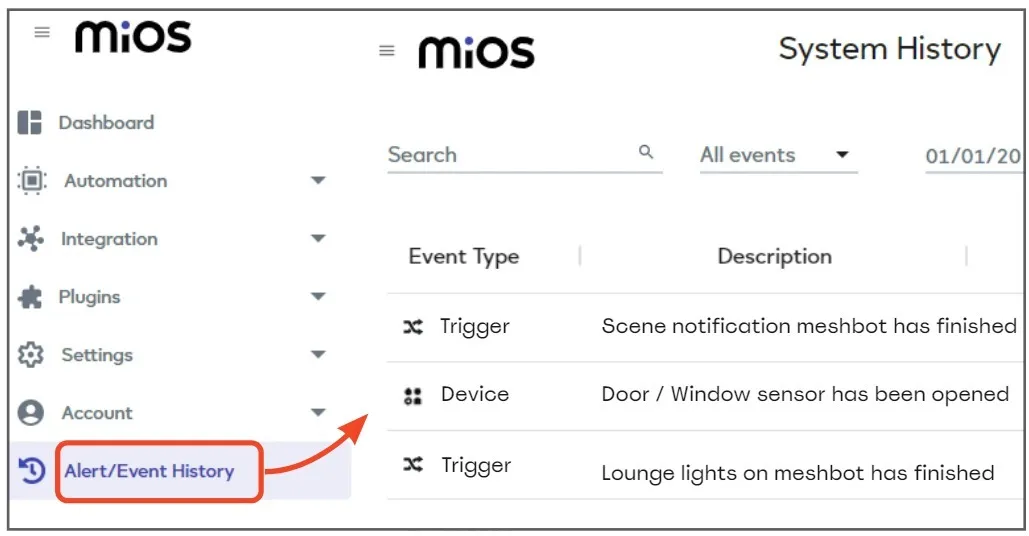
You can search for specific events and filter the list by event type and/or date range:
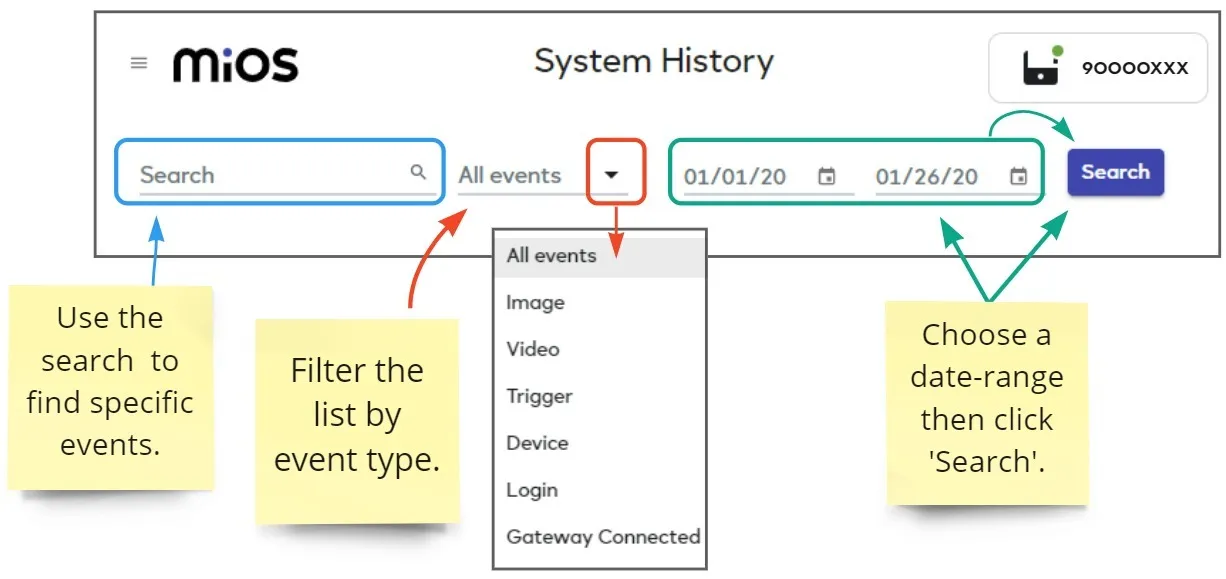
- The search function is UI-based, so only searches the items which have already been fetched/loaded.
- The event filter is also UI-based, so again only filters items that have already been fetched.
- The date-range filter is server-based, so fetches records from your entire event history. Select a date-range then click ‘Search’ to load all events for your chosen period.
You can use the controls at the bottom of the page to change the number of items shown and navigate between pages:
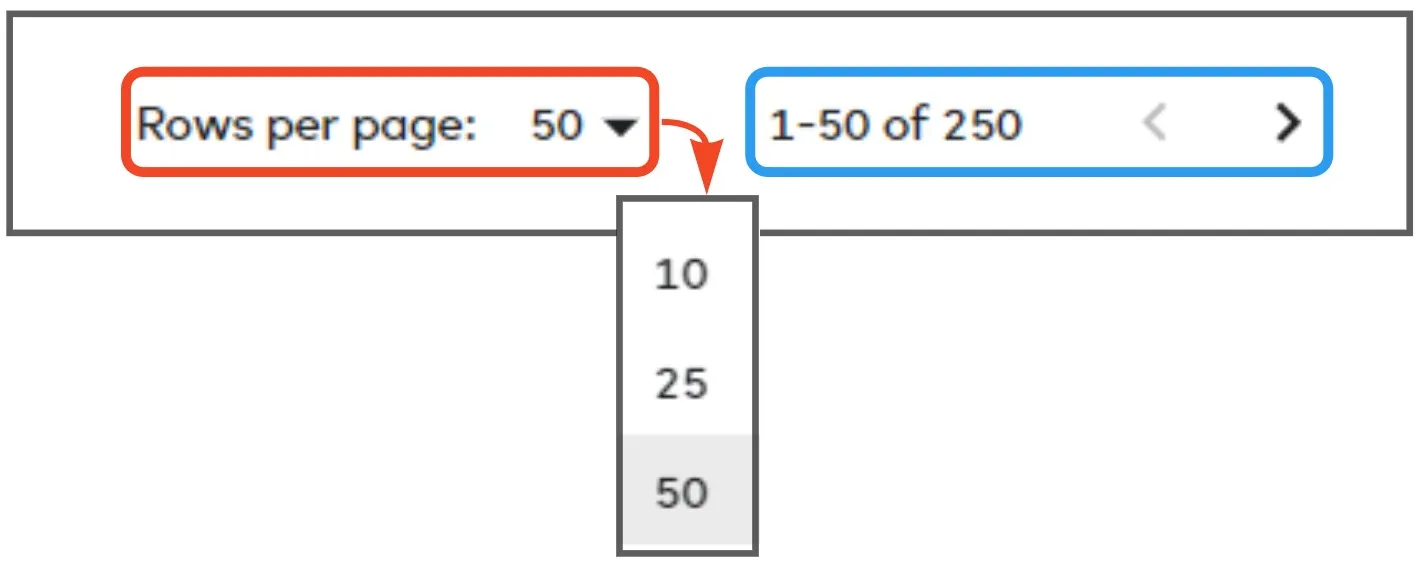
| Device | One of your devices changed status. For example, a door was unlocked, a motion sensor detected movement, an alarm was triggered, or your thermostat changed heat-mode. |
| Image | A camera device created and saved an image. This may be in response to a scene or meshbot you have created in EZLogic or another logic engine. |
| Video |
A camera device created and saved a video clip. This may be in response to a scene or meshbot you have created in EZLogic or another logic engine. Note – This alert only occurs when a clip is sent by the camera. It is not fired by ‘always-on’ video feeds such as those created by security cameras. |
| Triggers |
A meshbot trigger group became ‘true’, firing any actions associated with the meshbot. The alert will also show the status of the meshbot – ‘Finished’, ‘Failed’, ‘Partially Finished’, ‘Enabled’ or ‘Disabled’. See the meshbot help page if you want to read more about meshbot statuses. |
| Login |
A user on your account logged into EZLogic. See the user management page if you want to learn more about users and their permissions in EZLogic. |
| Gateway Connected | A controller/hub became online on your account. This could be a brand new controller, or an existing controller that was offline coming back online. |

