Controller
‘Controller’ is a node type in a meshbot trigger that lets you initiate actions based on the status of your smart-home hub.
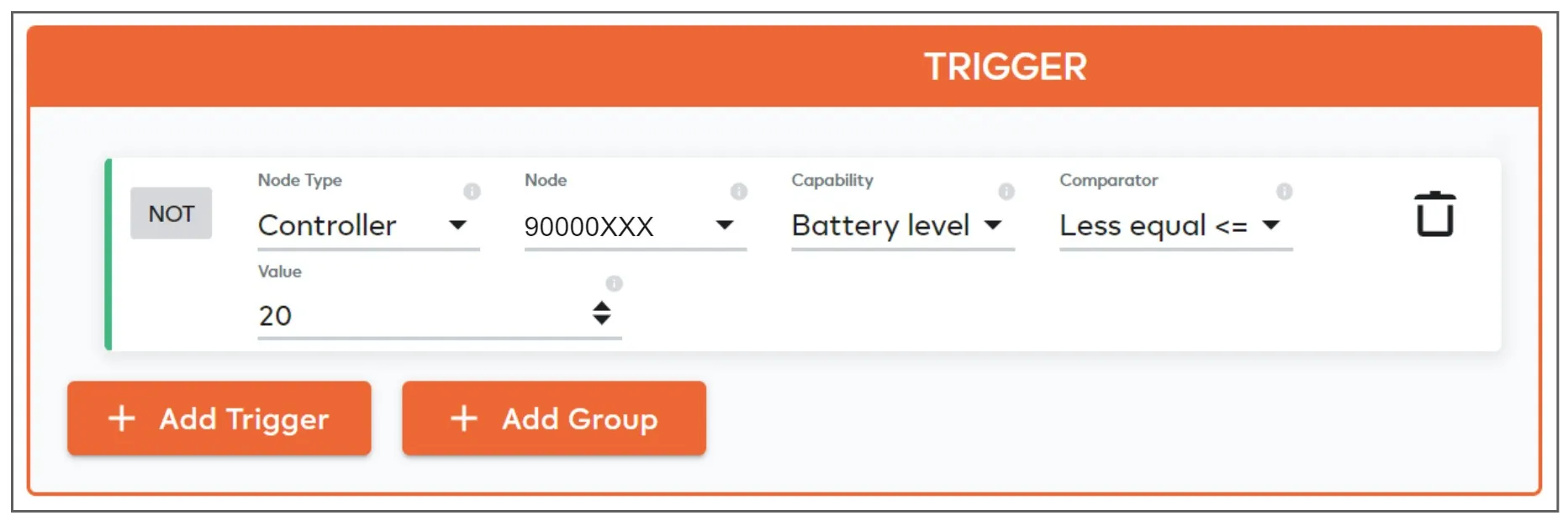
Note: Make sure you have activated your intended controller at the top-right of the meshbot screen. The trigger ‘Node’ menu only lets you select the currently active controller:
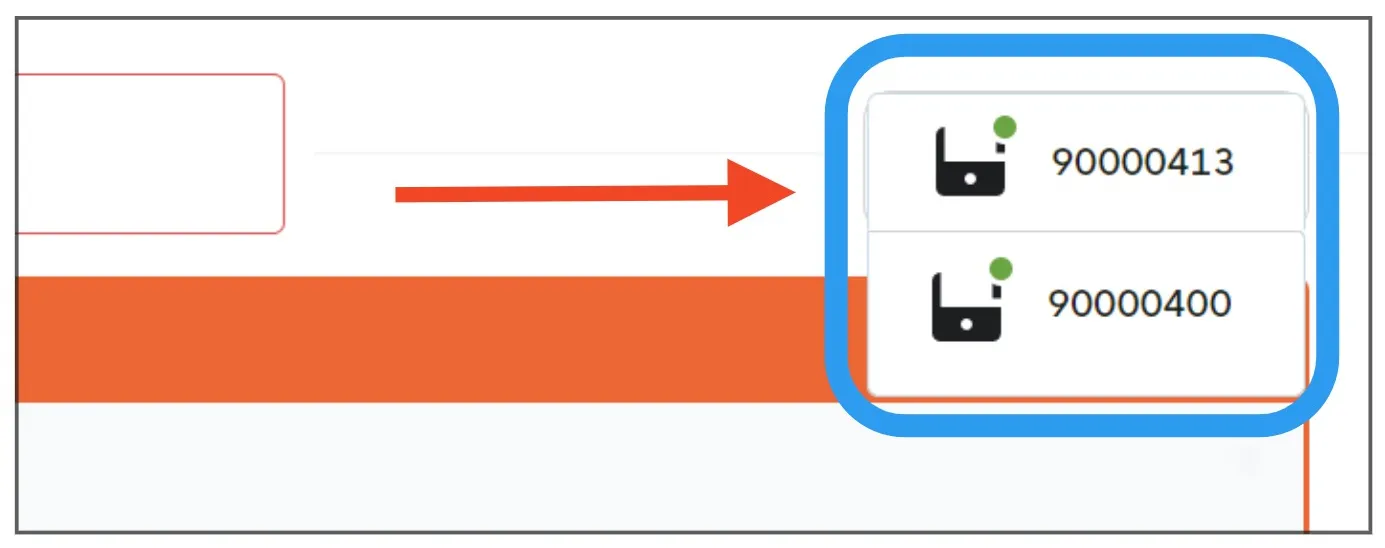
Cloud Connection — Trigger an action based on whether or not the controller has a connection to MiOS cloud services.

A connection to the MiOS cloud is required for cloud meshbots and for NuCAL services to operate correctly. Meshbots that use these items might be affected if a connection is not available. Example uses for this trigger type include:
- Create a meshbot which notifies you if the cloud connection drops. This will alert you that certain tasks you have set up might not run and allows you to further investigate the issue.
- Create a meshbot that stops cloud-reliant meshbots from running until the connection is reestablished.
Battery Level – Trigger an action based on the current power level of the controller’s battery. Use the ‘Comparator’ menu to specify the comparison operator and the ‘Value’ field to choose the battery level at which you want the trigger to become true.
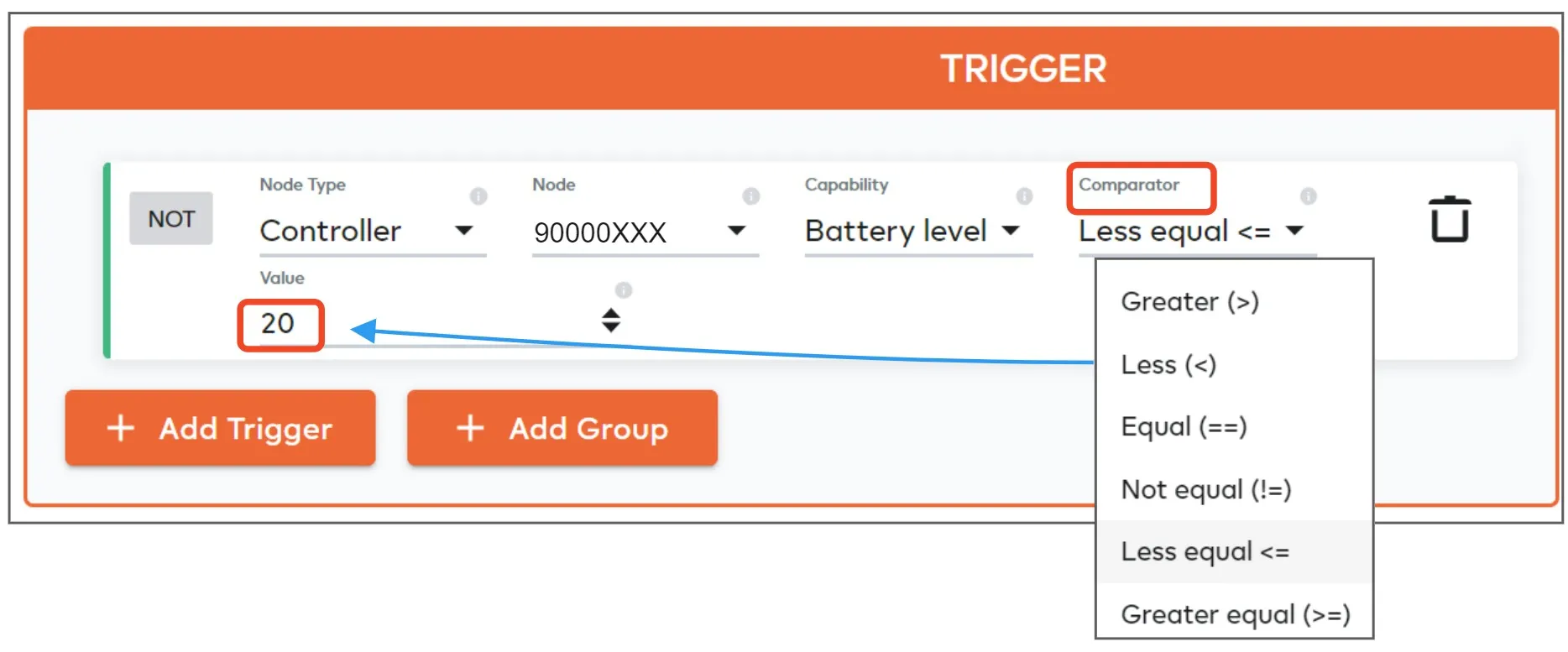
- 100 = Fully Capacity / Full Power
- 0 = Fully Drained / End-of-life.
For example, you could create meshbots which notify you when the battery hits specific lower-thresholds. For example, one notification when it reaches 20% to remind you to order a new battery. Another notification when it reaches 5% to remind you to replace the battery.
Battery State – Trigger an action based on the status of the controller’s battery.
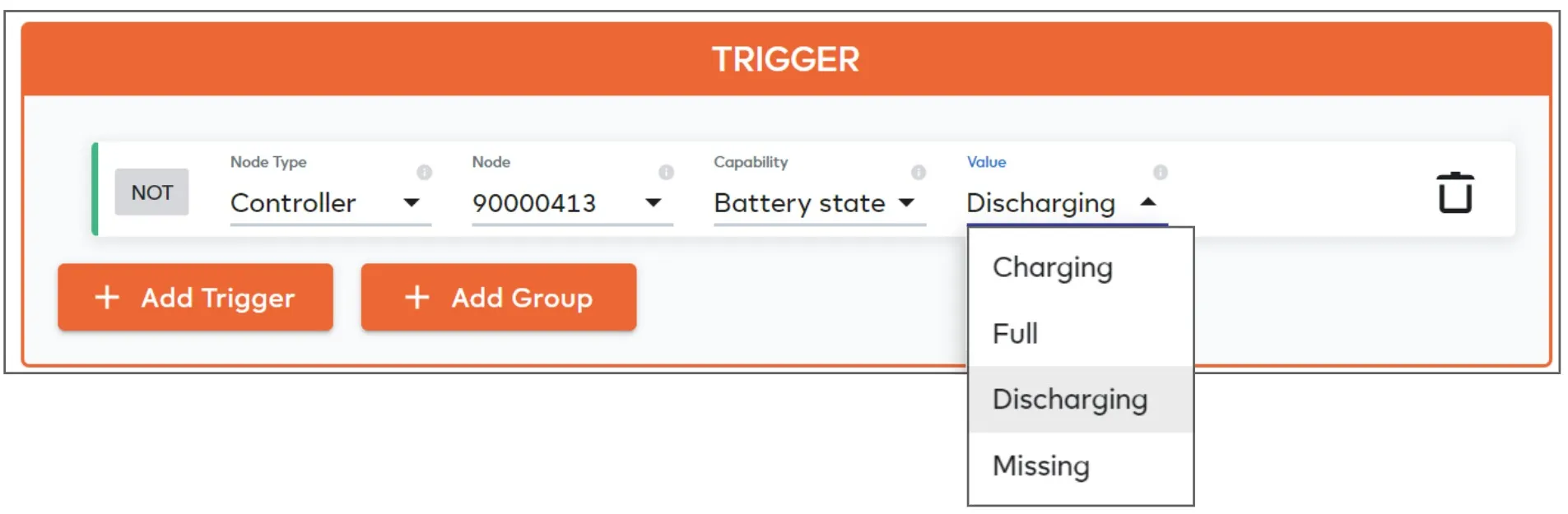
You can create trigger based on the following statuses:
| Battery State | Description |
|---|---|
| Discharging | Controller is not plugged in and is operating on battery power. |
| Missing | No battery is connected to the controller. |
| Full | Controller is plugged in and the battery is at 100% power level. |
| Charging | Controller is plugged in and the battery is currently charging. Battery state will change to ‘Full’ when its power level reaches 100%. |
The battery requirements for Ezlo brand hubs are as follows:
Ezlo Secure Hub – Rechargeable Lithium Ion battery – included with base product.
Ezlo Plus Hub – 1 x 9v Lithium battery – not included with base product.
Ezlo PlugHub 2 – 1 x AA Lithium battery – included with base product.

