Plugins Overview
EZLogic plugins are small applications which extend the features of EZLogic, adding functionality that makes it easier for users to complete tasks without knowing code.
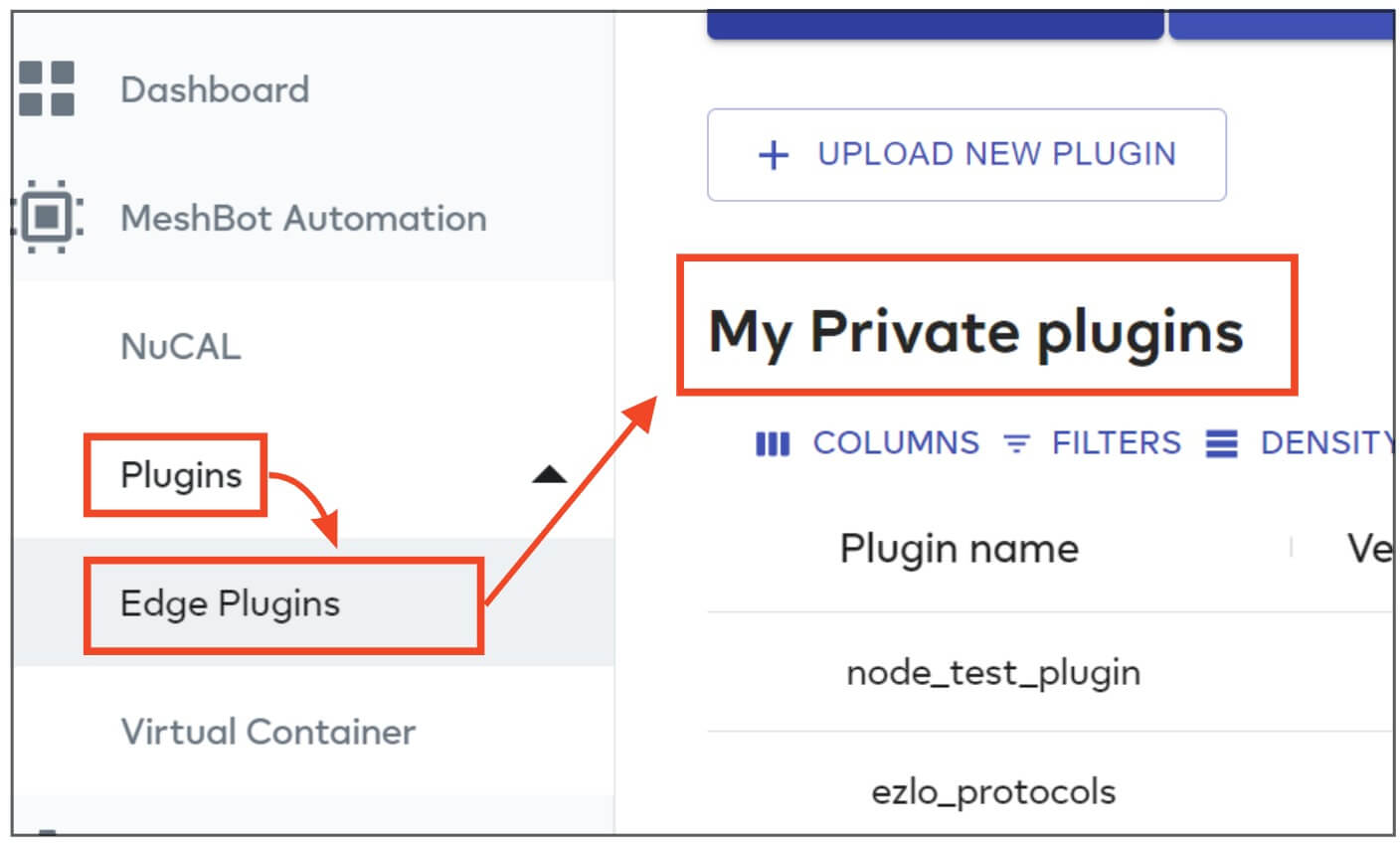
MiOS is committed to helping developers create plugins which expand and enhance the core functionality of our products. Our open platform and feature-rich APIs are designed to inspire developers to make truly wonderful plugins of their own.
- Click ‘Plugins’ > ‘Edge Plugins’ to open the plugin management area.
- Click ‘Marketplace’ to view all official and community developed plugins.
- Use the plugin name and ‘Info’ icons to learn about a plugin’s features.
- Click ‘Copy to My Ezlo’ when you have decided on the plugin you want to install:
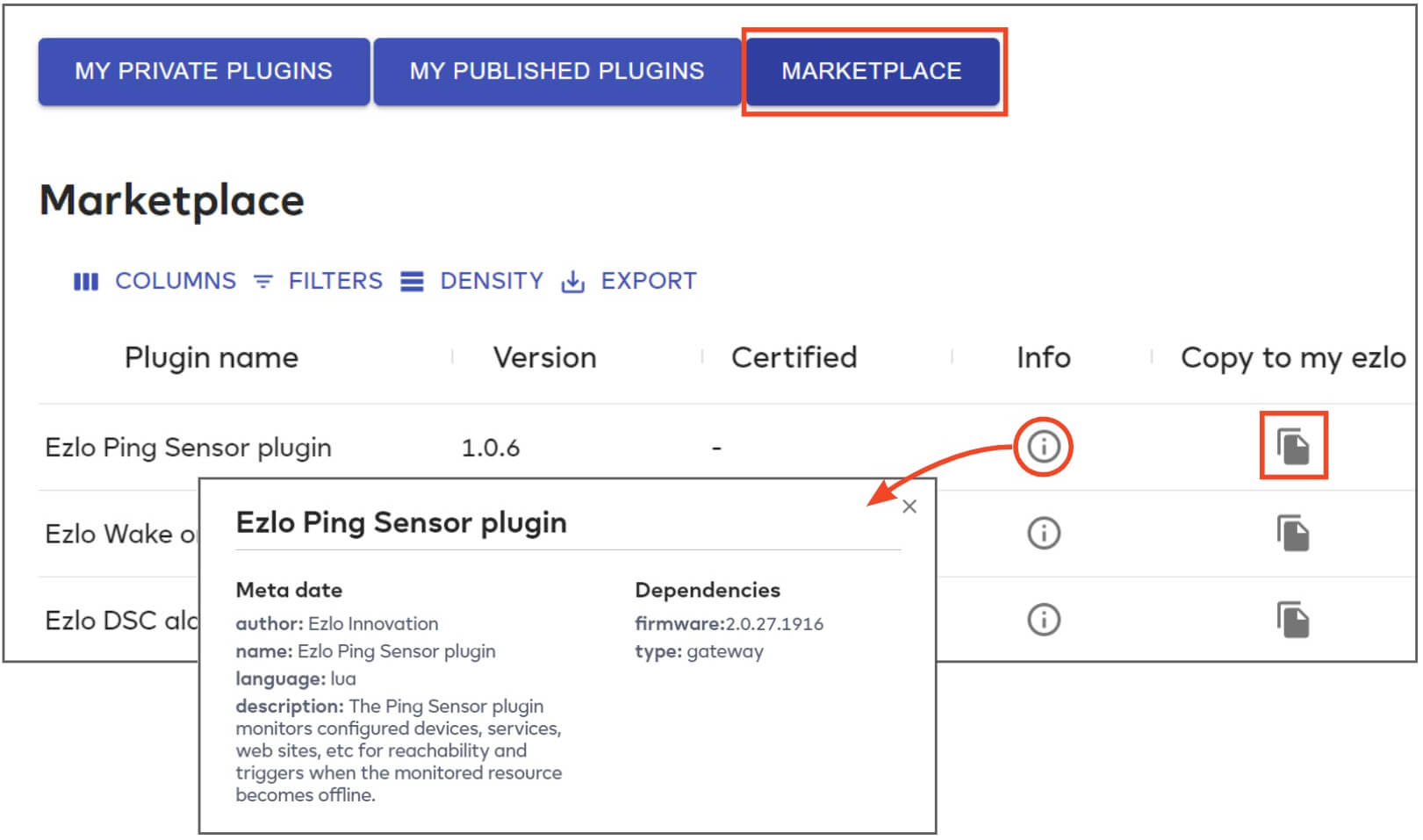
- Click ‘My Private Plugins’ to view your new plugin.
- Click ‘Manage Installations’ to install the plugin on the controller of your choice:
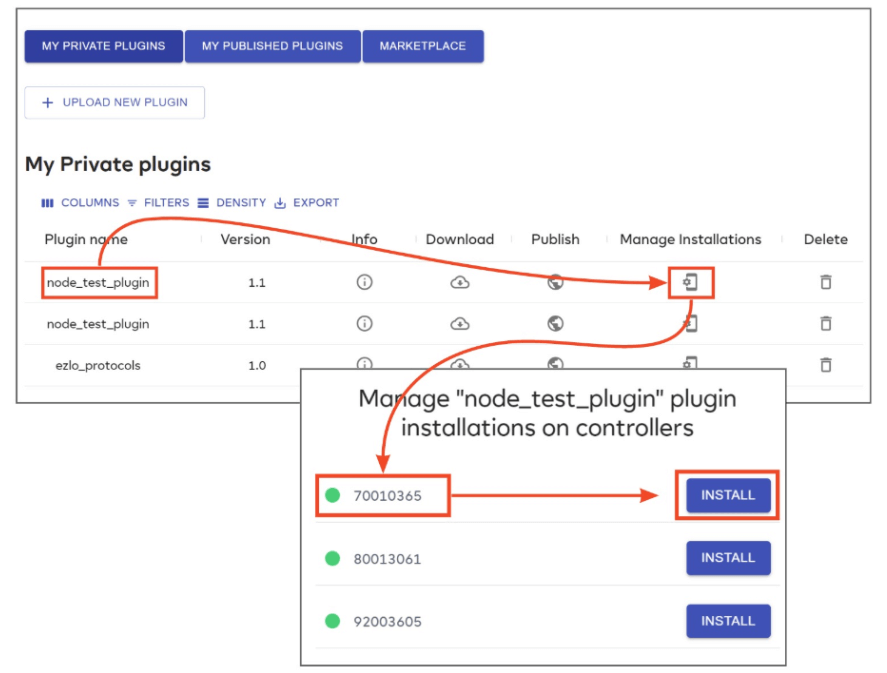
- After installing, click ‘Manage Installations’ again then ‘Configure’. Some plugins require you to provide additional information before they will work:
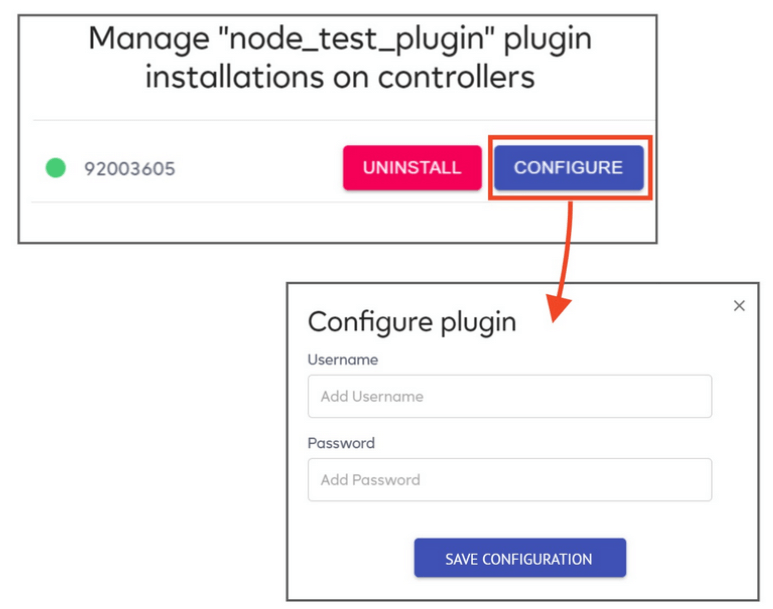
- Many plugins will create devices which you can view in the ‘Devices’ area. For example, the ‘Ezlo Protocols’ plugin creates 3 new devices as shown below:
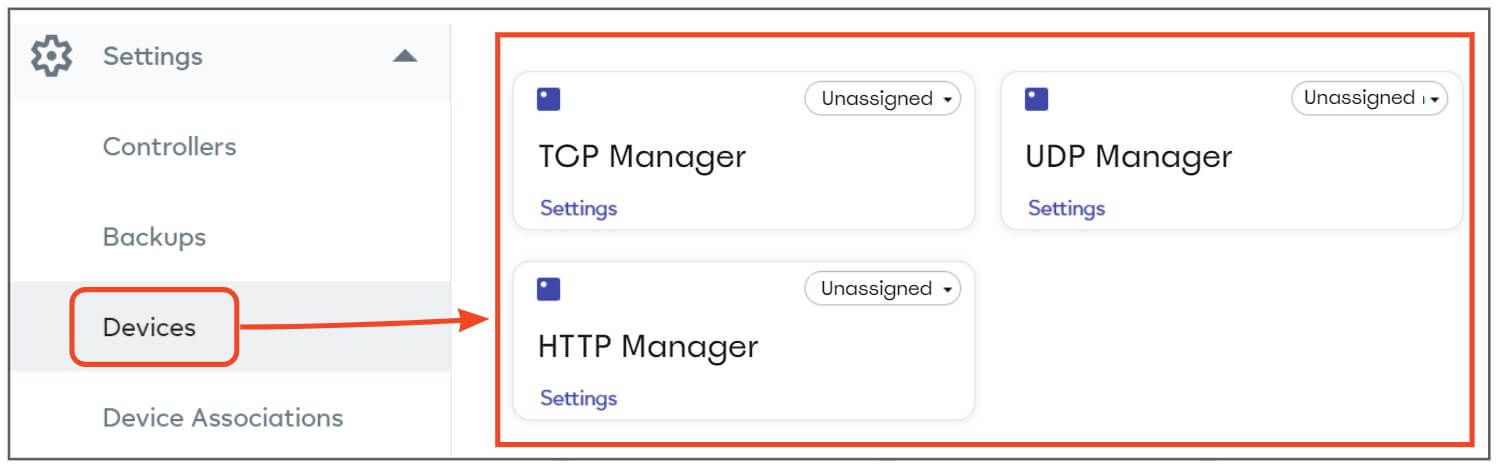
- You can now select and configure these devices in meshbot triggers and actions:
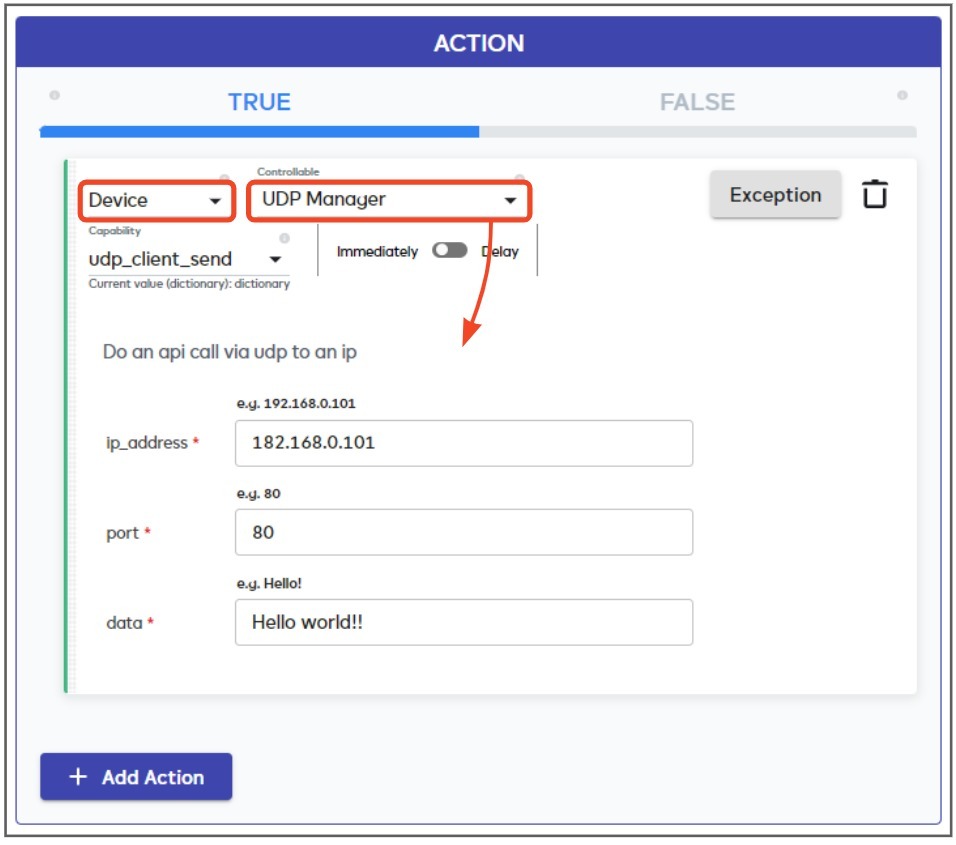
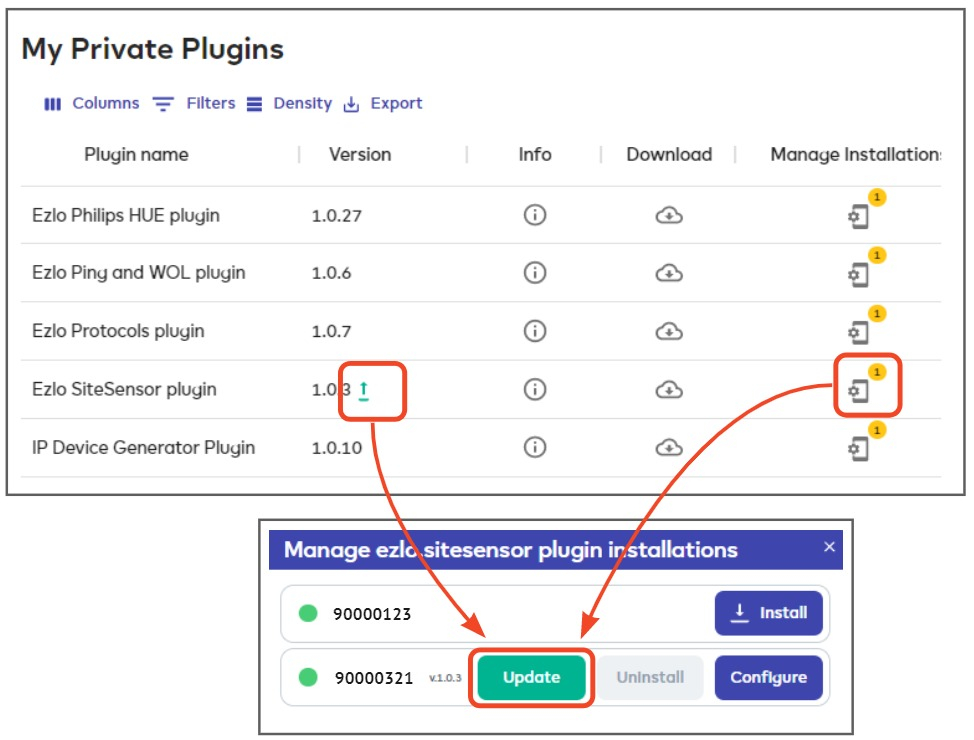
Plugin help documentation is hosted on our developer site at https://developer.mios.com/docs/
Note – you must add a plugin prefix to your plugins. Please read that page first before embarking on your scripts.
- Plugin prefixes
- Quick start guide for plugin developers
- View and download a working plugin example
- Explanation of plugin types
- How to upload your plugin to EZLogic
- How to install a plugin
- How to publish a plugin to the marketplace
- How to download a plugin from the marketplace
The MiOS API offers a robust set of commands and features that let developers easily modify existing functionality or add new functionality.
MiOS regularly publishes in-house developed plugins to meet the feature requests of the Ezlo community.
- You can access these plugins in EZLogic by clicking ‘Plugins’ > ‘Edge Plugins’ > ‘Marketplace’.
- The following list will be updated as we create more plugins:
| Name | Description | Details |
|---|---|---|
| Ezlo Protocols Plugin |
Creates 3 devices which you can use to send custom HTTP, TCP or UDP commands in a meshbot: Triggers – use your own automation solution to trigger Ezlo scenes. Actions – send commands to target entities using the protocol of your choice. Each device contains fields that let you customize the request. |
Language Lua Plugin Type Gateway Dependencies Firmware – 2.0 and up |
| Name | Description | Details |
|---|---|---|
| Ezlo DSC alarm panel plugin |
Adds support for DSC alarm panels using the EnvisaLink 4 module. Click here to view the DSC Alarm Panel help page. |
Language Lua Plugin Type Gateway Dependencies Firmware – 2.0 and up |
| Name | Description | Details |
|---|---|---|
| Ezlo IP Device Generator |
Easily create a virtual device capable of sending http commands to any physical WiFi device. This provides fast integration and control of generic WiFi devices without needing 3rd party plugins or logic engines. You can control your virtual devices via dashboard tiles and use them in meshbot triggers and actions. The plugin also lets you create shareable templates which other users can download and modify to suit their needs. Click here for a tutorial on how to set up the IP device generator plugin. |
Language Lua Plugin Type Gateway Dependencies Firmware – 2.0 and up |
| Name | Description | Details |
|---|---|---|
| Ezlo SiteSensor Plugin |
Lets you query local servers and remote websites via their APIs. You can use the sensor for a range of tasks – from a simple ‘is the site up’ checker, to complex requests that trigger meshbots based on the data provided by the response. Click here to view the Ezlo SiteSensor plugin help page. |
Language Lua Plugin Type Gateway Dependencies Firmware – 2.0.27.1916 and up |
| Name | Description | Details |
|---|---|---|
| Ezlo Ping and WOL Plugin |
Ping – Send periodic requests to test whether a device is reachable. You can trigger notifications or other meshbot actions based on the ‘on/off’ status of the entity. WOL – Send commands to wake local area network devices from sleep or hibernation. Simply add the device’s mac address and port to start using the plugin in your meshbot automations. The target device must support the ‘Wake on LAN’ feature. Click here to view the Ping and WOL plugin help page. |
Language Lua Plugin Type Gateway Dependencies Firmware – 2.0.27.1916 and up |
| Name | Description | Details |
|---|---|---|
| Ezlo Philips HUE plugin |
Lets you import and control Philips Hue devices in EZLogic. Click Here for help to install and configure the Philips Hue plugin. |
Language Lua Plugin Type Gateway Dependencies Firmware – 2.0 and up |
| Name | Description | Details |
|---|---|---|
| Ezlo SONOFF plugin |
Lets you import SONOFF devices that support DIY mode to Ezlo controllers. You can then control them via EZLogic meshbots or the mobile app. Click here to view the Ezlo Sonoff plugin help page. |
Language Lua Plugin Type Gateway Dependencies Firmware – 2.0 and up |
| Name | Description | Details |
|---|---|---|
| Ezlo SmartThings plugin |
Allows you to import your SmartThings devices into the Ezlo ecosystem. You can then use your imported devices in meshbot automations and control them via our web and mobile interfaces. This first version of the plugin supports switches, dimmers, dimmer-switches and contact sensors. Click here to view the SmartThings plugin help page. |
Language Lua Plugin Type Gateway Dependencies Firmware – 2.0 and up |
| Name | Description | Details |
|---|---|---|
| Ezlo Nest Plugin |
Lets you add wireless Google Nest thermostats to your Ezlo system. Once integrated, you can create meshbot automations which feature your Nest thermostats and also control them via the dashboard. Click here for help to set up the Nest plugin. |
Language Lua Plugin Type Gateway Dependencies Firmware – 2.0 and up |
| Name | Description | Details |
|---|---|---|
| Ezlo MQTT plugin |
Allows you to use the MQTT messaging protocol to control your devices and run scenes. MQTT is used for machine-to-machine communications to pass critical telemetry or security information between subscribed client entities. MQTT’s small footprint, scalability, reliability and minimal bandwidth use has made it a popular choice for major IoT deployments and large-scale communications. Click here to view the dedicated help page on the Ezlo MQTT plugin. |
Language Lua Plugin Type Gateway Dependencies Firmware – 2.0 and up |
| Name | Description | Details |
|---|---|---|
| Ezlo MyQ plugin |
Lets you integrate myQ garage door openers, cameras, locks and other devices with the Ezlo ecosystem. Once installed, you can include your myQ compatible devices in meshbot automations and control them via the dynamic dashboard and our mobile apps. Click here for help to install and configure the Ezlo MqQ plugin. |
Language Lua Plugin Type Gateway Dependencies Firmware – 2.0 and up |
| Name | Description | Details |
|---|---|---|
| Ezlo YeeLight plugin |
Allows you to integrate YeeLight smart bulbs into your automated Ezlo network. Click here for help to install and configure the YeeLight plugin. |
Language Lua Plugin Type Gateway Dependencies Firmware – 2.0 and up |
| Name | Description | Details |
|---|---|---|
| Ezlo Yamaha RX plugin |
Allows you to integrate Yamaha RX audio receivers into your Ezlo network. Click here for help to install and configure the YeeLight plugin. |
Language Lua Plugin Type Gateway Dependencies Firmware – 2.0 and up |

