C: Notification
‘Notification’ is a controllable type in a meshbot action that lets you send push messages and emails if the conditions of your triggers are met. You can receive notifications for any task that you set up in EZlogic.
For example, you might want to receive a notification when:
- A specific house mode has been engaged.
- A meshbot failed to run its actions correctly.
- A device such as a thermostat reaches a certain setting.
- There is an emergency such as a flood or smoke detected.
- A specific door or window has been left unlocked, or there is movement in your back-yard.
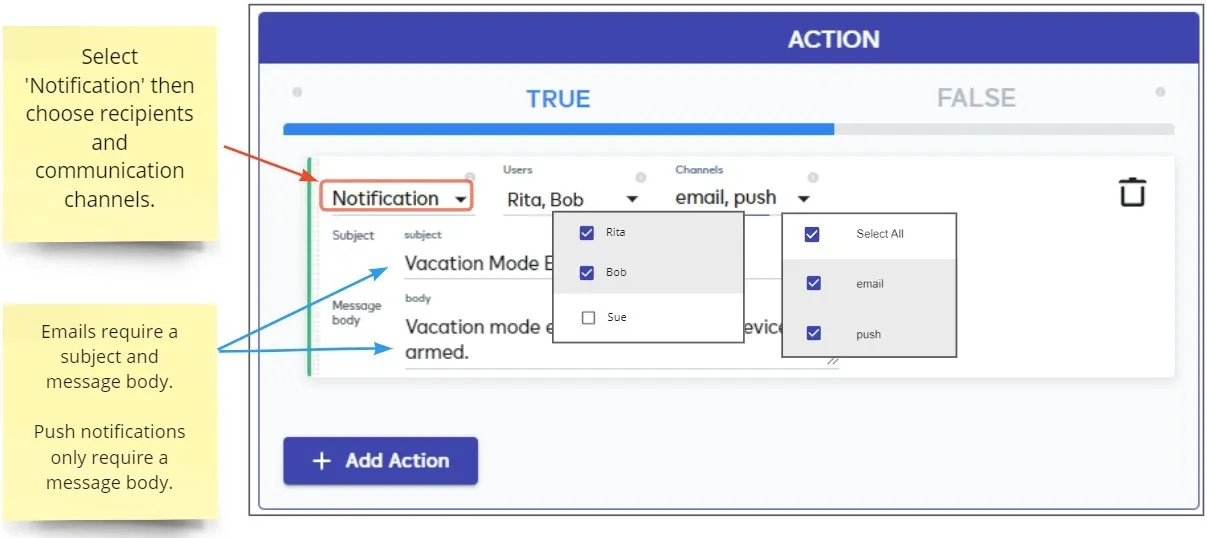
Push – Sends a message that pops up on the selected user’s phone if they have the Vera app installed. Push messages have a similar appearance to regular text messages but only appear if the Vera app is on the device:
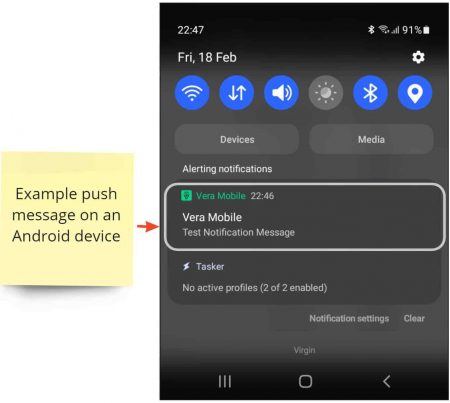
Email – Sends an email to the people selected in the ‘Users’ drop-down. You can send the mail to the address of the currently logged in user plus any secondary users that have been added to the Vera mobile app. You can view and edit your account email address by clicking the user icon at the top-right of the EZlogic dashboard screen:
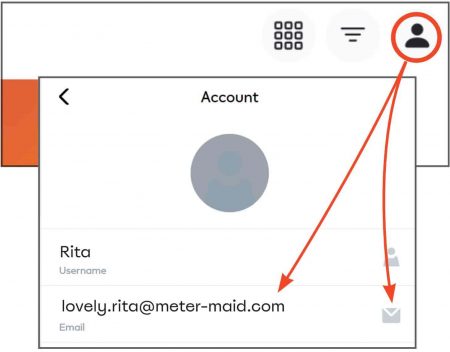
Users – You can send notifications to the email addresses and/or mobile devices of the account admin and any secondary users.
- Click ‘Account’ > ‘User Management’ to create and manage users in EZLogic:
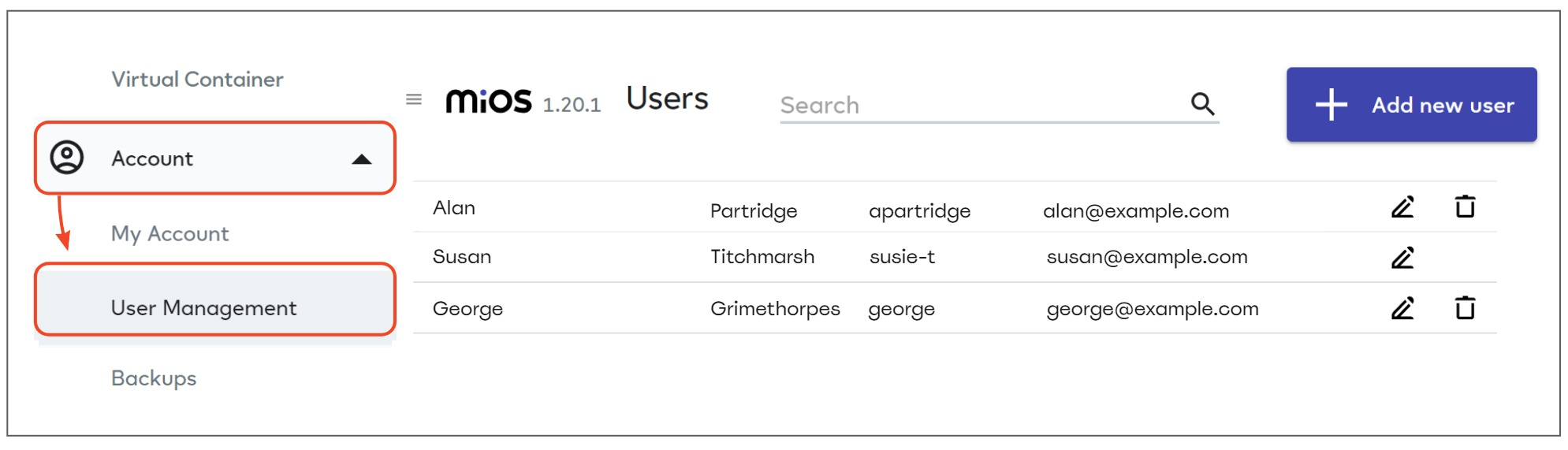
- See the User Management help page if you need help with this.
- Alternatively, click here for help to add new/secondary users in the Vera app.
Example
- You have an existing meshbot called ‘House Secure Mode’. The actions in the meshbot lock all your doors and windows and enable security devices such as motion sensors, burglar alarms and so forth.
- You want to be notified by push notification immediately if any of these actions fail to complete.
- You can achieve this task by setting up another meshbot as shown below:
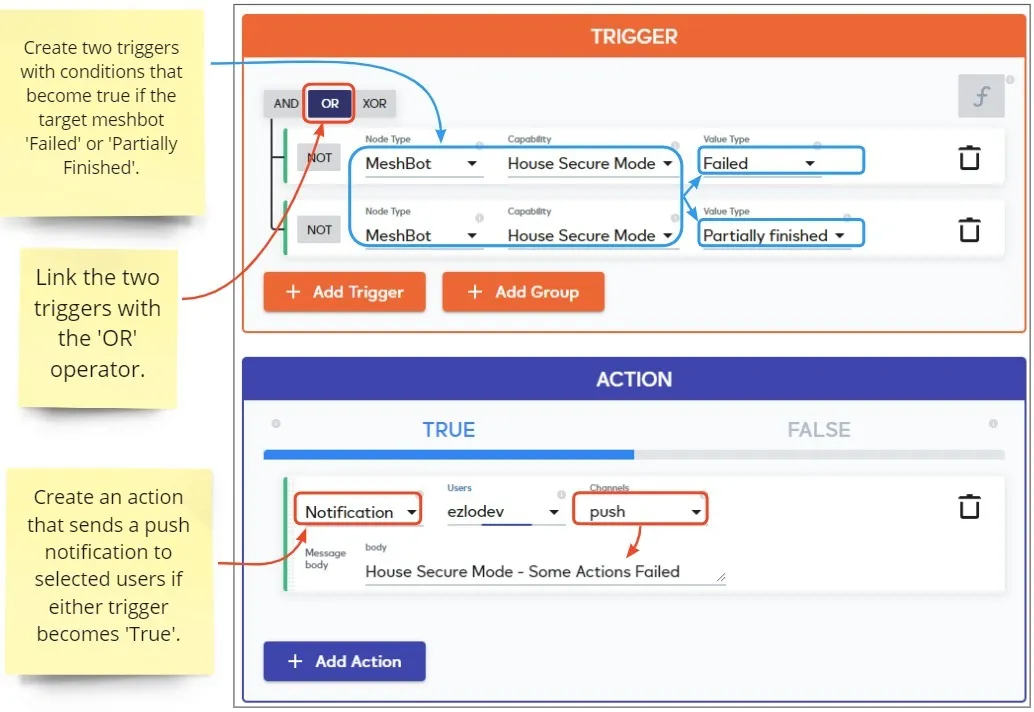
- Optional. Create a second meshbot that notifies you if ‘House Secure Mode’ was successful. This reassures you that, not only did the meshbot run, but all its constituent actions engaged correctly:

- The above is ‘optional’ because you could just assume the meshbot was successful if you did not receive the ‘fail’ notification from the first meshbot.
- See the Meshbot as a trigger page if you want to learn more about using meshbots in triggers.
An exception is an additional trigger condition that you can add to specific actions in your action group. For example, you want to send out a notification unless the time is between 12 AM and 6.30 AM. See the exceptions section in the action overview page if you want to learn more.
- The push notifications feature is great for sending simple messages that keep you updated on the status of your meshbots. However, it might not be suited to advanced use-cases due to its reliance on users needing the Vera app installed.
- Businesses and teams looking to integrate meshbots with a notification framework may find greater flexibility and power in a NuCAL integrated service. For example, MessageBird, Slack or EmailOctopus.
- Local meshbots only allow you to send notifications based on the status of devices on a single controller. Cloud meshbots and Notification meshbots let you send notifications based on devices paired with any controller on your account. See the notification meshbot page if you have multiple controllers and wish to use this feature.
- Another alternative is to use the ‘HTTP Request’ action to send notifications through a dedicated messaging service like Telegram.

