How to pair Z-Wave Devices
Pair a Zigbee Device
Each device must first be added to your controller in order for it to be recognized and controlled. This process is described as Adding Devices. Technically, when you add a device, you are establishing a communications link between the device and your controller.
This guide will teach you how to pair Z-wave devices with your Ezlo or Vera controller.
Pair your first Zigbee Device
1. Go to Dashboard > Devices > Add devices in the Vera app and select or search the name or type of device that you want to pair:
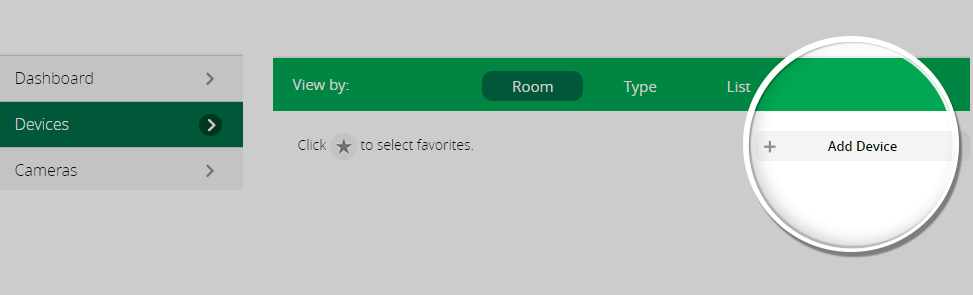
2. Suppose you wish to add a Jasco ZB4001 in-wall dimmer. Use the search box and search for the model name “ZB4001,”. Select the model then press Next:
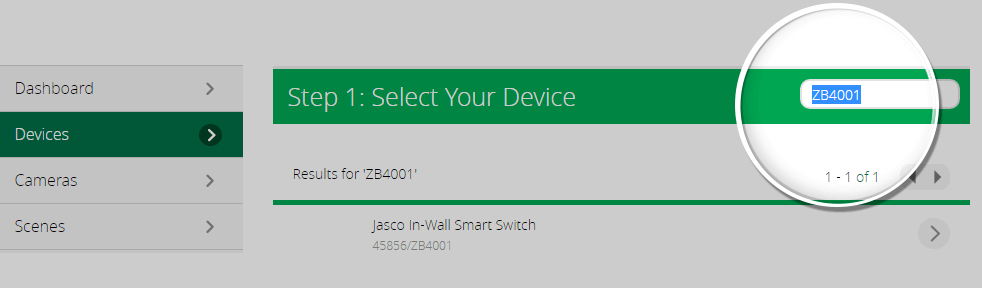
Note: If your device is not in the list of integrated Zigbee devices, you can add it using the Generic Zigbee Device wizard found at Devices > Add devices.
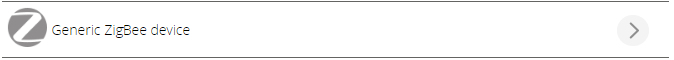
3. When instructed, pair the Jasco Dimmer using the pairing pattern as described in your dimmer’s user manual. In this case, you would need to connect the Jasco Dimmer to a power source and the controller will pick it up automatically:
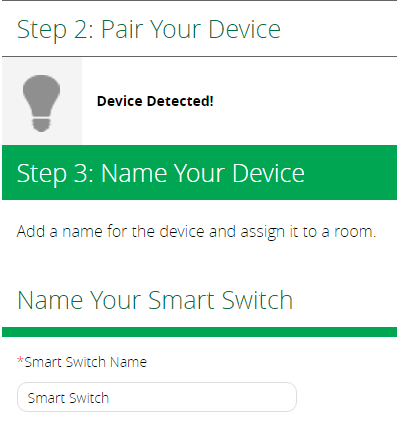
4. Choose your desired device name. Select a room then press Finish or Add Another Device
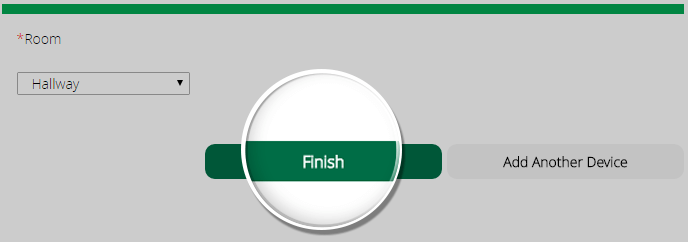
5. Your device is now paired with your Ezlo or Vera controller. Return to your controller’s dashboard and notice the freshly added Jasco dimmer listed under the chosen room:
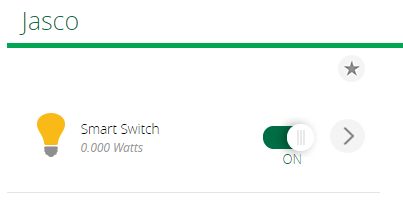
Good to know…
Each device on the controller must communicate wirelessly with the controller. In order for the process to be successful, the device must already be set up to communicate with the controller, so that all devices can recognize each other using wireless signals.
Many devices use the Zigbee protocol for wireless communications, while others use the Wi-Fi protocol. For Zigbee, the process of establishing a link is called “pairing” or “including.” For security reasons, the range for pairing is sometimes deliberately limited to about 3-feet (approx. 1 meter) between the device and the controller. After pairing, the actual working range for all Zigbee devices is about 30-feet, but it really depends on the materials in the way. Of course, it is possible to extend the range by adding a repeater. Sometimes, you may need to bring the device to within 3-feet of the controller.

