Z-Wave Basics
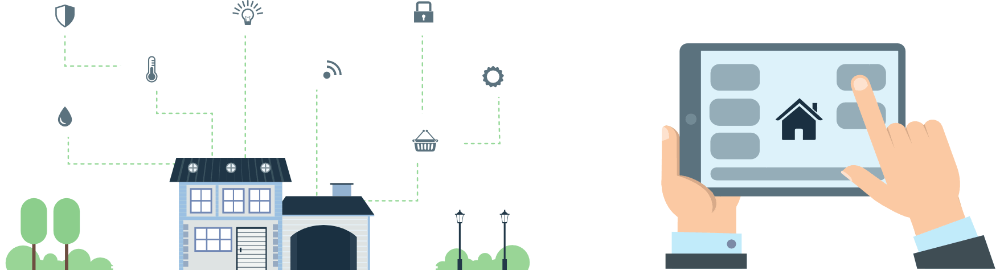
This guide will teach you:
- What Z-Wave is and how it works
- How to create your own Z-Wave mesh
- What a Z-Wave range is
- How to integrate Z-Wave extenders into your network
- Z-Wave ranges and obstacles made of different materials
What is Z-Wave?
Z-Wave is the leading smart home technology found in millions of devices around the world. It is a low-powered, wireless technology with two-way communication, status updates, and the ability to work in a reliable, meshed network.
Mesh networks are also known as wireless ad hoc networks. In such networks, devices use the wireless channel to send control messages. The control messages are then relayed by neighboring devices in a wave-like fashion. When Z-Wave technology is used in everyday products like locks and lights, the products become “smart.” Smart products talk to each other, allowing you to control them from anywhere.
Things to consider when using Z-Wave:
- Each wall or obstacle (e.g. a refrigerator or big screen TV) between the Z-Wave device and the destination device will reduce the maximum range by approximately 25-30%
- Brick, tile, and concrete walls will block the Z-Wave signal more than wooden walls or drywall
- Z-Wave devices that are wall mounted in metal junction boxes will suffer a significant loss of range (approximately 20%) because the metal box blocks a lot of the Z-Wave signal
How does Z-Wave work?
Z-Wave lets smart devices connect with one another. Household products such as lights, door locks, thermostats, key fobs, and even entire alarm systems can be made “smart” with Z-wave connectivity. Using routing signals, the devices can perform any function you want, adding value and comfort to your home.
Is Z-Wave right for me?
With Z-Wave, you can do the following:
- Control multiple devices from a single app
- Stay connected while you are home or away
- Use the automation features in scenes and House Modes
- Use 2-way wireless communication without an interruption in your home or from your Wi-Fi network
Picture this: It is burning hot. You want to cool down your home but just the thought of moving to the thermostat is dreadful. You open the Vera Mobile app and set your thermostat to ‘cool’. With one simple click, your house is a cool beach paradise. No matter where you are in the world, as long as you have internet access, The controller will receive the command and send it to your thermostat, making your house cool and comfortable.
Are you ready to start “meshing” around?
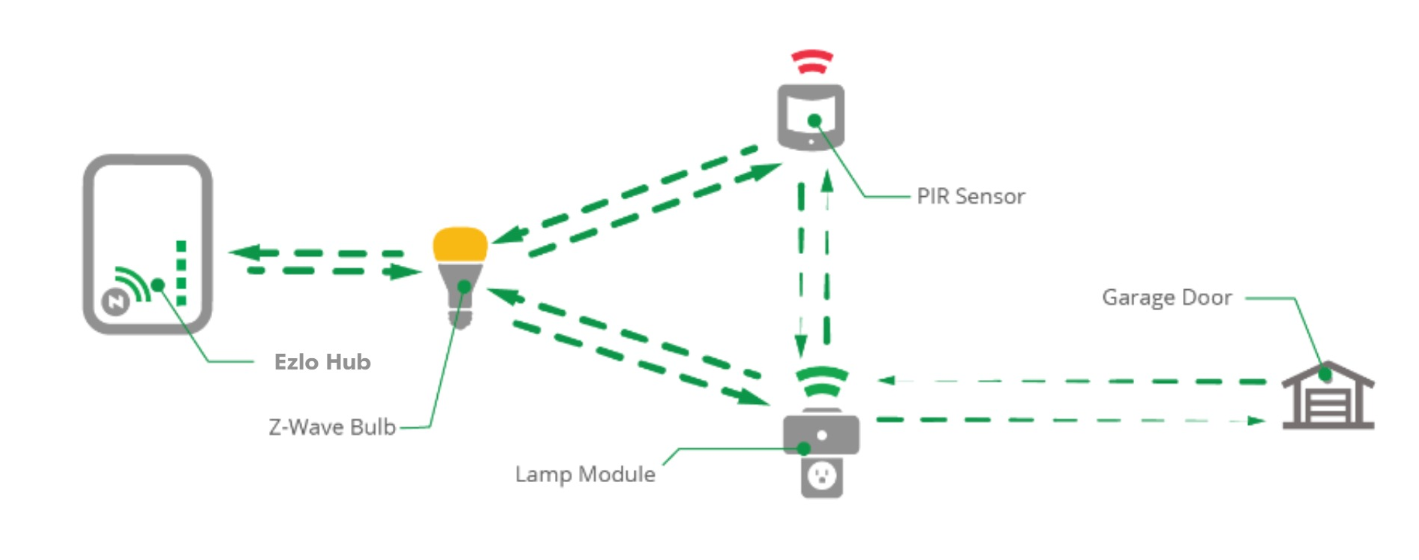
With Z-Wave and your controller, long gone are the days when you had to hardwire the entire house in order to call it home automation. Z-Wave is a completely automated experience with little to no wires, and certainly no headaches.
Before you go for it, here are a couple of questions you may want answered:
What is the Z-Wave range?
Z-Wave devices have a range of about 330-feet (100-meters) when used outdoors with no obstructions. When Z-Wave signals pass through walls or large obstacles, there is resistance, reducing the range. The signal strength and resistance also depends upon the building materials around the device and the exact location of the device.
To play it safe, we recommend that you cut the range estimate to 100-feet (30-meters) if there are no obstacles in the way, and 50-feet if there are.
What are Z-Wave range extenders?
We all know how annoying weak Wi-Fi is. If your smart home is plagued with weak wireless signals, your smart home won’t be very smart after all. A range extender can make all the difference.
Range extenders capture weak or slow signals and repeat them in the rest of your Z-Wave network. Most of your hardwired Z-Wave nodes, such as appliance modules, bulbs, and switches, can act as repeaters on their own.
Simply plug the extender into an outlet between your Ezlo or Vera controller and your device. Doing this will allow your Z-Wave bulb to piggyback off the device in order to reach your controller.
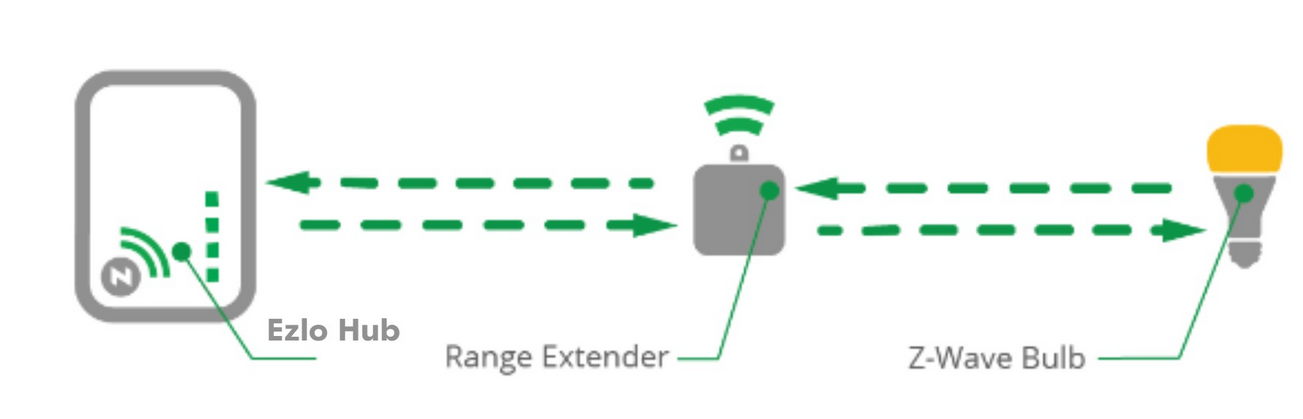
Will Z-Wave work in my home?
There are some environmental considerations that need to be understood and then you can even turn them to your advantage. Z-Wave extenders can be used to improve the coverage and responsiveness of your mesh. However, interference and building materials might severely hinder the quality of the mesh, and reduce the range by up to 70% or more, depending on the number and type of obstacles in between.
Putting your hub in a central location and adding more repeaters can drastically improve the health of your Z-Wave network. Your devices can better communicate with one another without having the data overloading your network.
Obstacles such as metal foiled building materials or concrete with rebar have a high reflective coefficient, reflecting Z-wave in undesired directions.
Radio interference like, cordless phones, older baby monitors, and weather stations are the most aggressive factors that can completely block communication between devices, or cause unexpected behavior like “Z-wave flood” which might cause instability in the entire mesh.
These objects could cause RF interference:
- 900 MHz cordless telephones
- Wireless speaker expanders or extenders
- IR to RF remote control extenders
- Old baby monitors
- Weather stations
These materials could obstruct or partially obstruct Z-Wave signals:
- Metal foil backed insulation
- Metal foil backed wallpaper
- Concrete with rebar
- Plaster wall construction

